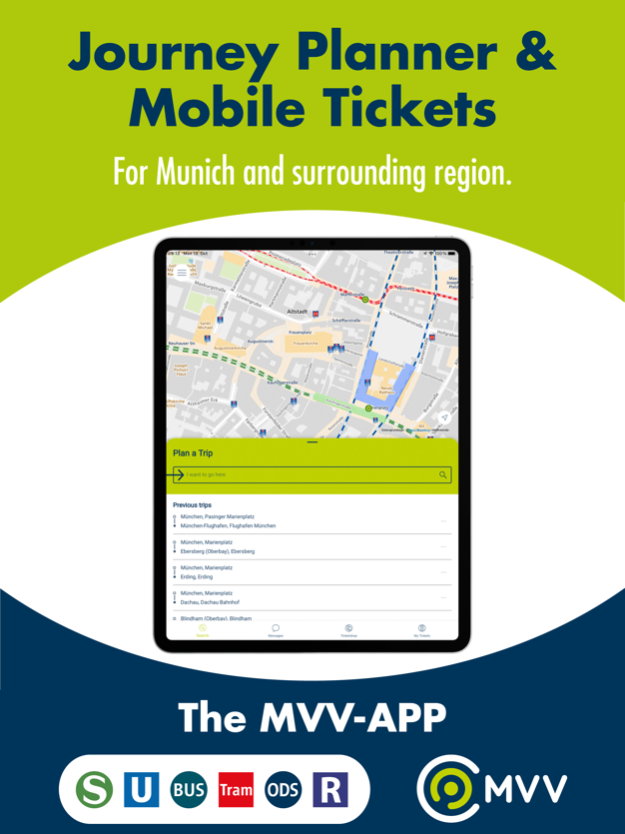MVV-App 6.83.1.1549253
Free Version
Publisher Description
The MVV-App is a journey planning application created by the Munich transport association (Münchner Verkehrs- und Tarifverbund, MVV). It is both free of charge and without advertising.
It provides travel information for the entire public transport network in the city of Munich and the surrounding regions (districts of Bad-Tölz Wolfratshausen, Dachau, Ebersberg, Erding, Freising, Fürstenfeldbruck, Miesbach, München, Rosenheim, Starnberg and the city of Rosenheim) – no matter whether you go by train, (sub)urban railways, underground, tram or bus. In many cases with real-time information. With the MVV-App you can also purchase selected MVV tickets with your smartphone or tablet on the go. Register once and you have the option to either buy the single trip tickets or you can choose to buy one of our day tickets for your stay in Munich. Besides, the MVV-App provides additional information on public transport in the entire Greater Munich Area, such as public transport and tariff maps as well as any changes in the timetables.
Features:
========
• Departures: The departure monitor indicates the next departures and/or arrivals from a stop or the stops in the neighborhood of your current location in real-time (where available).
• Trips: The journey planner will help you to find the quickest route from A to B – in many cases with real-time information. Just enter the name of a stop, a point of interest or any desired address in Munich or the surrounding districts as your starting point or destination. With GPS you can also use your current location. The results include all footpath directions. The MVV-App also helps you buy the correct ticket for the selected journey. With just a few clicks you can purchase mobile tickets directly from the journey planner.
• Disruptions: At a glance, you can see disruptions that might affect your daily commute ordered by lines and their operation names. As yet, the descriptions of timetable changes are only available in German.
• Tickets: With menu item “Tickets” you can purchase selected MVV tickets as mobile ticket. Register once within one of the listed shops (identical range of tickets) and choose your ticket before starting your journey. You can pay for your tickets by using Google Pay, a credit card or direct debit. As electronic tickets are personalized, you have to bring your official photo ID.
• Network plans: In addition, the MVV-App provides you with various public transport network plans and tariff maps. Although most of the plans are in German language, you can find several plans in English, too. For example: the general plan of the regional train, suburban train and underground in the entire MVV area.
• Interactive map: The interactive map does not just help you to come along in the MVV area. You get access to further information such as nearby departures by using your GPS signal for example.
• Settings: If you choose the appropriate settings, you can for example avoid stairs during your trip or prefer less walking time over the quickest connection. In case you take a bike with you, the journey planner is able to take this into account too. You can also exclude connections not being integrated within the MVV tariff.
Dec 20, 2023
Version 6.83.1.1549253
Thanks a lot for your feedback. The update fixes a problem with the graphical indicator of the tariff zones in the trip planner. We are looking forward to your suggestions for improvement, criticism, compliments and questions - feel free to contact our MVV customer service.
About MVV-App
MVV-App is a free app for iOS published in the Recreation list of apps, part of Home & Hobby.
The company that develops MVV-App is Muenchner Verkehrs- und Tarifverbund Gesellschaft mit beschraenkter Haftung (MVV). The latest version released by its developer is 6.83.1.1549253.
To install MVV-App on your iOS device, just click the green Continue To App button above to start the installation process. The app is listed on our website since 2023-12-20 and was downloaded 1 times. We have already checked if the download link is safe, however for your own protection we recommend that you scan the downloaded app with your antivirus. Your antivirus may detect the MVV-App as malware if the download link is broken.
How to install MVV-App on your iOS device:
- Click on the Continue To App button on our website. This will redirect you to the App Store.
- Once the MVV-App is shown in the iTunes listing of your iOS device, you can start its download and installation. Tap on the GET button to the right of the app to start downloading it.
- If you are not logged-in the iOS appstore app, you'll be prompted for your your Apple ID and/or password.
- After MVV-App is downloaded, you'll see an INSTALL button to the right. Tap on it to start the actual installation of the iOS app.
- Once installation is finished you can tap on the OPEN button to start it. Its icon will also be added to your device home screen.